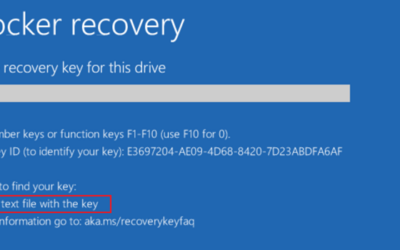OneDrive considerations and tips
Summary Almost all data now is stored online either in OneDrive or SharePoint. As the files and documents are online, we need to make sure that we can always access them. The OneDrive sync client is what allows this to work and keeps...
Bitlocker Prompts
Bitlocker Prompts You may have turned on your device and notice this following screen: This may look scary at first but here at CenCom Solutions we have come up with a fix to get you working again. PC Steps Remove the power cable out the back of the PC.Leave it for 10...
Add equipment
CenCom offer a procurement service to supply and install equipment and sometimes clients just purchase things themselves
Retiring a user
When a user leaves the helpdesk will remove the users access to data from your company and advise, when required, what remote access the user might have had.
Adding a new user
You business may be adding a new user because you are expanding or because you are replacing an existing user, either way CenCom will setup the user to match your business requirements which will be different for each company. These will include things like...
How CenCom processes your case:
Users often have problems with their systems which require the helpdesks assistance to resolve, an example might be when a printer is not printing anything for a user but working for others. The solution will be found through a process which will involve three stages,...
When a user does not know how
Our helpdesk will respond to questions and supply knowledge to users with documentation or remotly connecting to their system and showing them how. If the query is something which will benefit others we may write a new document and disseminate it to other staff to...
What does CenCom helpdesk do?
It is a service which provides information and assistance to the users of your company computer systems.